How do I log out of my account?
To log out of CaseKeepers, click on the down arrow to the right of your name in the upper right corner at the top of the screen.
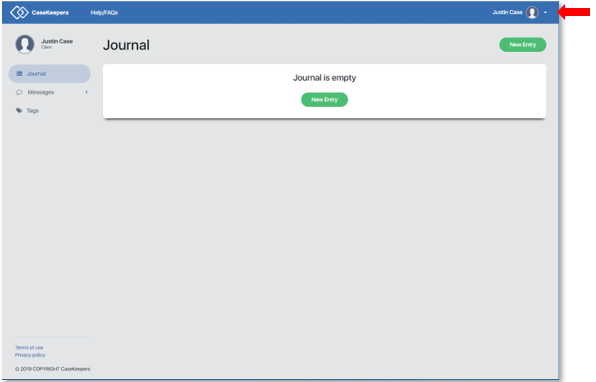
In the pop-up menu, click Logout.
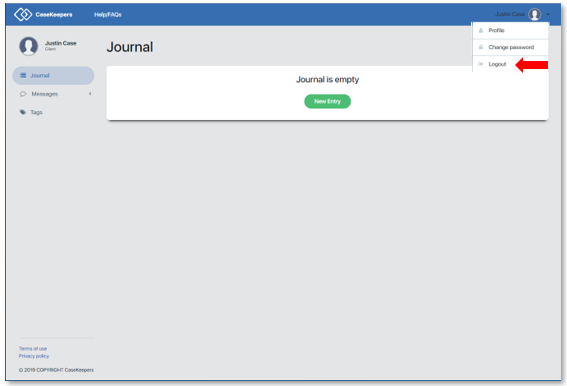
CaseKeepers will return to the login screen.
To log out of CaseKeepers, click on the down arrow to the right of your name in the upper right corner at the top of the screen.
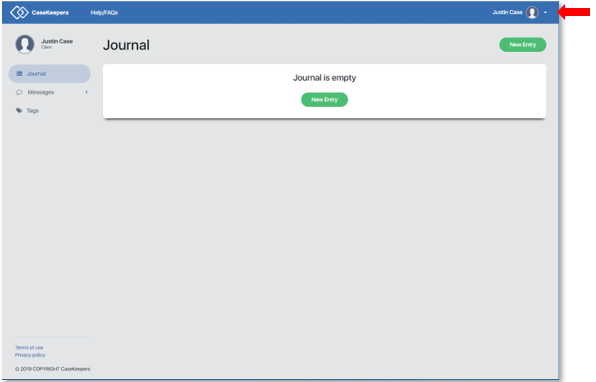
In the pop-up menu, click Logout.
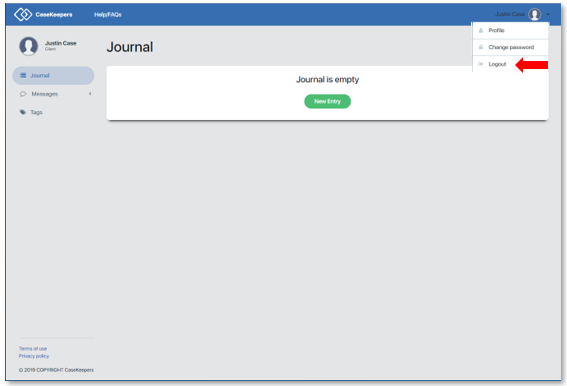
CaseKeepers will return to the login screen.