How do I view photos that are attached to a journal entry?
On the Journal page, click the entry that has the photos you wish to view. This will open the details panel.
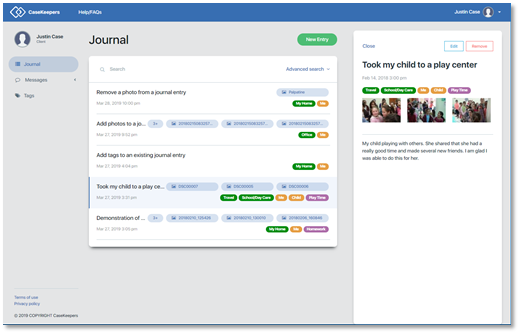
Click the photo you want to view. The photo will appear in the image viewer.
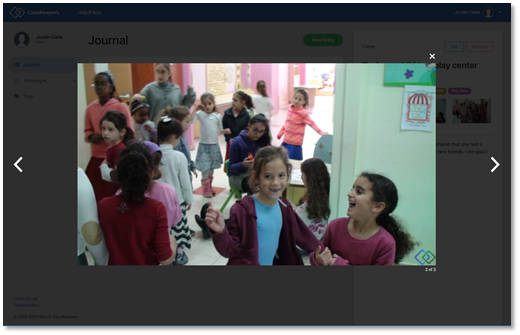
If there is more than one photo attached to the journal entry, navigation arrows will appear on the sides of the images. In this example, this the second photo, and there is both a first image and third image; thus, navigation arrows appear on both the left and right of the image. Click the navigation arrows to scroll through the images.

Below the lower right corner of each image, CaseKeepers displays the photo number and the total number of photos attached to the entry.

To close the image viewer and return to the journal entry details panel, click the white X above the upper right corner of the image.

